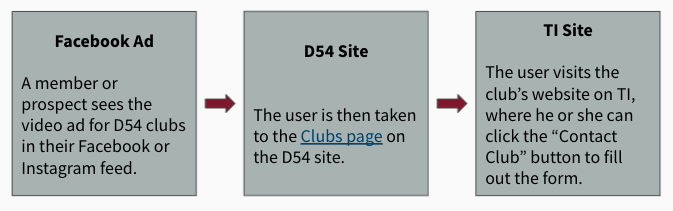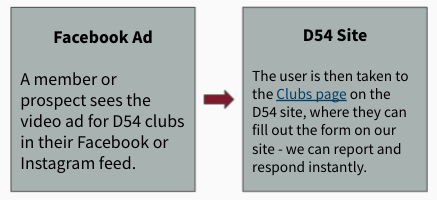Membership among Toastmasters is down in the 2020-2021 year compared to the 2019-2020 year.
COVID-19 is the most-cited reason for why a member did not renew, likely because they did not want to participate in virtual meetings and remain, instead, face-to-face.
So, how can your club/area/division/district/region attract new members?
District 54 has turned to paid social media advertising on Facebook and LinkedIn.
This post is meant for Toastmasters District leaders who are experimenting with Facebook Ads for the first time, or who have not had much luck with their previous Facebook Ads campaigns.
Let’s get right to the results.
What Results Did Our First Facebook Ads Campaign Achieve (Or Not?)
To me, there are two significant outcomes of this first Facebook Ads campaign for our district.
We selected Traffic as the objective of our campaign. (You’ll read more about why I recommended that below).
We drove 3,000+ visits to our District website…
I wish I had access to the data to compare how traffic from paid social compared to other marketing channels, such as organic or direct. I’d have to think more than 3,000 visits from Facebook Ads is a significant number compared to all visits.
Resource: Choose The Right Objective For Your Facebook Campaign
…but we had no significant uptick In club inquiries
This campaign drove no significant change in Contact Club inquiries from the Toastmasters International website.
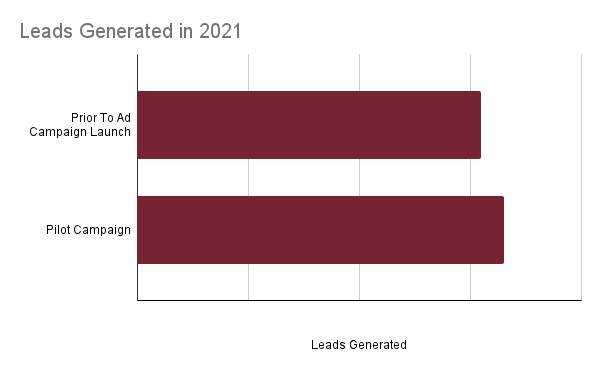
While objective of the campaign was website traffic, we assumed (incorrectly) that these visits would have translated into an increase in inquiries.
Why Did Our District Decide To Run Facebook Ads?
Put simply: we need members.
We need existing members to renew their payments, but we also know we needed to reach new prospects.
Our district’s membership payments are down 27%—as of this writing—in the 2020-2021 year compared to the previous year.
As we entered the second half of the year in January, our district director reached out to me. He saw on a previous version of this site that I worked in the marketing field and asked if I would be able to step in as social media coordinator and begin running our district’s first Facebook Ads campaign. I said I would give it a shot, knowing that I usually work with a team of ad specialists.
Through the rest of this article, you’ll read how and why I set up the campaign as I did (so that you can follow along for your District), as well as what I learned along the way so that you can start a bit further ahead than I did.
How Did We Start Running Facebook Ads?
In this section, I’ll detail the process of how we got our first ad up and running.
- Find someone in your district.
- Set a budget.
- Set your location(s).
- Draft your creative.
- Make sure you have a valid Facebook Ads account.
- Optimize and adjust.
1. Find and pick someone in your district to help.
The decision to run a Facebook ad had been made before I even got involved.
My district director emailed me and noticed through my site that I did digital marketing for my job. He asked if I’d be willing to set up Facebook ads as our district’s social media coordinator. I said I usually worked with a team to do this but would be willing to try it on my own.
You can find someone like this in your district. Ask whether anyone on your District Executive Committee does paid advertising or works in digital marketing. If you come up short, ask your DEC members to coordinate a search effort amongst your district’s clubs. Surely someone will be able to help out.
2. Set a budget.
Your budget may vary.
But, how do you know what budget to select?
If you’re new to your position, ask whether your district has run Facebook ads before. If they have, compare that data to benchmark data to see whether you might consider those ads successful.
Resource: I used WordStream’s Facebook Ad Benchmarks to estimate our results based on a $1.72 cost per click (CPC).
For example, if your budget is $1,000, and you think you’ll hit the $1.72 benchmark, you can reasonably expect about 581 additional visits to your website through Facebook Ads.
$1,000 / $1.72 = $581.39
Then, run a campaign for a set amount of time, find out what your actual CPC is, and adjust the estimate for your next campaign. In our case, we found that our CPC was around $0.68, so we could better forecast the results our budget could achieve for us.
3. Set your location(s).
Pick locations that contain prospects to whom you want to market.
In our case, we picked our most populated cities within our district and selected the ads to run within a certain radius of those cities.
You may want to follow the same strategy.
Or, pick locations that are struggling in membership.
4. Draft your creative.
You may choose to create a static image or a video for your ad.
In our case, we chose a video because we knew that Facebook has a high engagement rate for videos.
How to create a quick video for free
We didn’t want to blow our ad budget on creative.
So, I used a video creation tool I have through my work called wave.video to create 15-second ad using free stock footage. You could also use another tool like Canva.
I also pulled copy straight from the Toastmasters LinkedIn Ad Guide.
Resource: After our Facebook Ads campaign launched, Toastmasters released this Facebook Ad Guide.
Once our team approved of the video, we were ready to go.
5. Verify your district has a Facebook Business Manager.
Our district had a Facebook group, but we didn’t have a Page. You must have a Page to make an ad.
Resource: What’s the difference between a Facebook group and a page?
I recommend that your district creates a Facebook Business Manager, if you haven’t already. Your Business Manager can house multiple pages, ad accounts, and make it easier to transition among district executives from year to year.
6. Create your ad.
Facebook is a great starting point for creating a Facebook ad. Use their guide!
We chose Traffic as our goal. The idea was that we would use the ad to drive people to our site, let them look at our Clubs page to find a club near their location, click the Toastmasters International website’s link to that club, so that they could Contact the club.
Sounds like a lot, right?
Well, it is, but I’ll explain more in our lessons learned.
7. Optimize and adjust.
I’d recommend that whoever is responsible for the ads for your district can review their performance once a week and to make recommendations for your team to decide about their direction.
For instance, we found that half our clicks came from only one location (out of 7), so we removed that location entirely to focus on the more underserved locations.
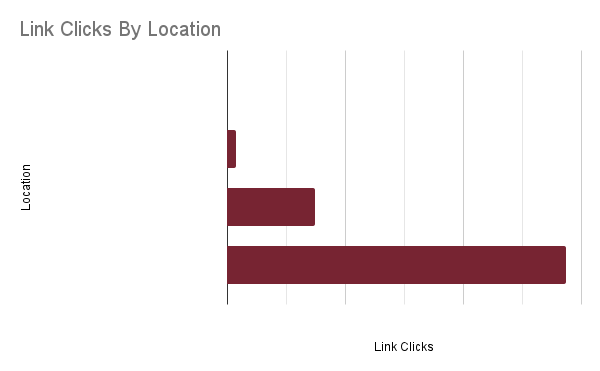
What Did We Learn From Our First Facebook Ad Campaign?
We learned a number of things from running our first Facebook Ad campaign. Here’s the highlights I’d recommend your district consider.
1. Stick to your goal.
If you set Website Traffic as the goal for your ads, stick with it. Only measure on that objective. And make sure your team recognizes it, too.
I recommended Website Traffic, but as a group, we gave too much attention to conversions on the Contact Club button on the TI website.
Measure progress toward your goal once you set your goal.
2. Make it easy for visitors to convert.
There are two aspects to this takeaway.
Use as few clicks as possible.
Looking back, a visitor who might be interested in Toastmasters coming to our site faced several obstacles before they could convert.
- They had to click the ad to visit our site.
- Once they were on our site, they had to click a club’s TI web page.
- Then, they then had to click the Contact Club button.
- Finally, they could fill out the form to contact the club through TI.
The conversion path looked like this:
This caused at least two issues.
First, while we couldn’t prove it, I felt many of the visitors coming to our site left right away and didn’t even click to the TI site.
Second, we experienced a delay on conversion metrics after having to wait for TI’s marketing team to provide us with visitors who’d actually filled out a club’s contact form on the TI site.
That’s when I recommended we drive visitors instead to fill out our district’s contact form. This eliminated a step for the visitor, so it looked like this:
- Click the ad to visit our site.
- Once they were on our site, click the button to take them to our district’s contact form.
- Finally, they could fill out our form.
No intervention from TI needed.
Give them something in exchange for their email.
Along with making it hard for visitors to convert, we also made it hard for users to want to give up their information.
I asked several friends, family members, and coworkers out of curiosity:
“Hey, if you go to a website, how likely are you to fill out their contact form?“
The answer I got back every time didn’t surprise me.
“Never.”
So not only did we make the visitor jump through hoops once they clicked the ad, but we asked them to fill out a contact form, of all things.
That’s why I’m recommending we add Toastmasters-created content related to the benefits of Toastmasters to our site that the user can download in exchange for an email.
3. Use a Facebook tracking pixel.
I’d recommend using a Facebook tracking pixel. I didn’t for this campaign for a few reasons.
First, we didn’t know how long we would go with this campaign.
Second, I didn’t have back end access to our website to install it.
Most importantly, though, I didn’t know whether the pixel would make a difference with regard to conversions since the original goal of the campaign was to drive people to convert on TI’s website and not our district’s.
Ultimately, we concluded that we didn’t have any more Contact Club conversions on the TI website with the ads than we did without them.
What’s The End Result Of This Facebook Ads Campaign?
Well, here are the numbers:
- Website clicks: 3,043
- CPC: $0.68
- Reach: 44,847
- Impressions: 208,262
Remember how I suggested sticking to your goal? Well, because we started measuring conversions instead of traffic, our team decided to stop Facebook Ads and turn instead to LinkedIn Ads.
It took me a few weeks figure out what I’ve written here (which is why I decided to write this post in the first place), but I’ve since recommended—and our team has agreed to—stop our LinkedIn Ad campaign and revisit Facebook.
Why?
For starters, the LinkedIn Ads cost per click (CPC) is around 10x what it is for us on Facebook. I’m sure success can be found on LinkedIn Ads for driving website traffic, but in our experience, why pay for a click from LinkedIn when I can pay for a click from Facebook at 10% of the cost?
We’re also going to implement some type of download on our site. That way, we can capture emails, and start to do some email campaigns for these folks.
I wish I had a better conclusion for this post, but truthfully, we’re still working through this.
What I’ve written is what we’ve learned so far, and I expect to add more as I learn more.
If you’re interested in learning more details about our experience in any of these areas, or if your District has a post I can include here as a resource, please leave me a comment!
Photo by Will Francis on Unsplash